Your iPhone 7 Can Run Windows XP
Mar 22, 2017
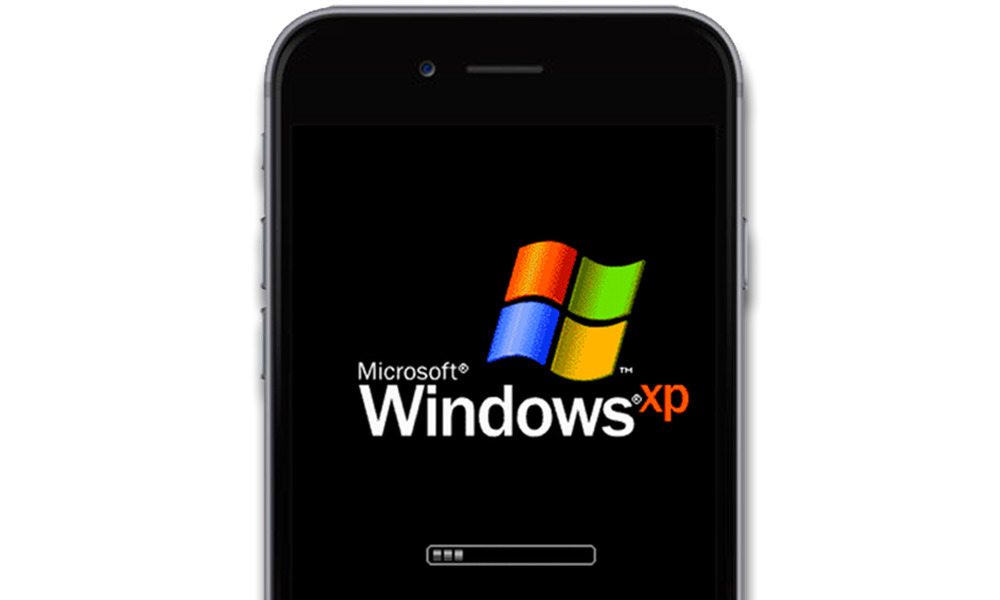
Apple’s A10 Fusion SoC, powering its latest iPhone 7 and iPhone 7 Plus flagships, is truly a mobile-computing beast to be reckoned with. Boasting a zippy quad-core infrastructure clocked at 2.34 GHz per core, coupled with Power VR’s Series 7XT six-core GPU — the 64-bit A10 chip, by raw computing standards, is even more powerful than some Windows PC machines on the market today.
And while the iPhone 7 and iPhone 7 Plus can run essentially any app available on the Apple App Store, we’ve learned that it’s actually possible to run Windows XP too! Now, before you start letting your inner geek go wild, however, we should inform you of a few minor caveats to this remarkable discovery.
First and foremost, and much to the delight of those who don’t know a lot about Jailbreaking their iPhones, you’ll be happy to know that you DO NOT have to have a Jailbroken handset to take advantage of this nifty and nostalgic hack. Furthermore, the installation of Windows XP over iOS does not replace one OS with the other, but rather, Windows XP works via an emulator, such as iBox, which can be installed using Xcode, which will run Windows XP over iOS via a “virtual machine” according to CultofMac.
The video below, provided courtesy of YouTuber ‘Hacking Jules’, outlines all the steps you’ll need to take to get Windows XP up-and-running on your iPhone 7 or iPhone 7 Plus. If you have familiarity with Xcode, and the process of side-loading apps, that knowledge will come in quite handy for this trick. However, if you don’t know too much about that, but still want to give this a try, additional information on iBox and the process of side-loading apps can be found over on GitHub.
Also important to keep in mind is that Windows XP via iBox on your iPhone 7 won’t be an efficient, desktop or laptop replacement — but more for the sake of nostalgia, or simply being able to say, “Hey, I have Windows XP installed on my iPhone” which is sure to be a conversation starter everywhere you go.
Source: iDrop News