How To Use My BMS
My BMS provides tools for all members to manage inquiry, trade leads and communication easily.
After members login to My BMS, they can access to below features:

- My Profile :
-
- My Homepage : For registered members, you can view your webpage displayed on B2BManufactures.com.
- Update My Profile : Allow members to update company profile and interested product keywords. Therefore, the buyers/suppliers can contact you accurately.
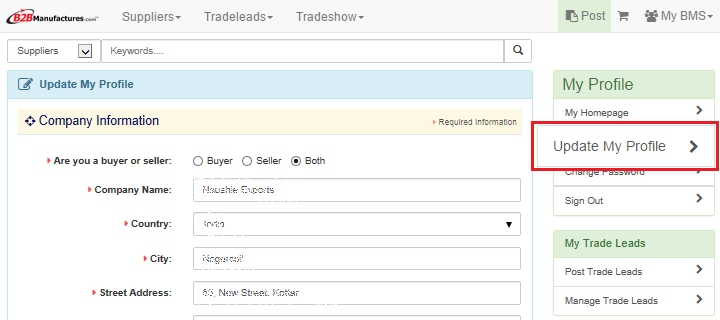
- Change Password : For security reason, please also change your password from time to time.
- Sing Out : Please remember to sign out when you are not using My BMS service.
My Trade Leads :-
- Post Trade Leads :
Members are able to post all trade leads by filling out the required information on the form. - Manage Trade Leads : Members can
- Edit the trade leads information
- Repost the expired or hidden trade leads, if you still not yet find suitable suppliers/buyers.
- Hide the valid trade leads if the matching service is no longer needed but you can reserve the trade leads for future use.
- Show the hidden trade leads if a new demand comes up.
- Delete any trade leads if they are no longer suitable.
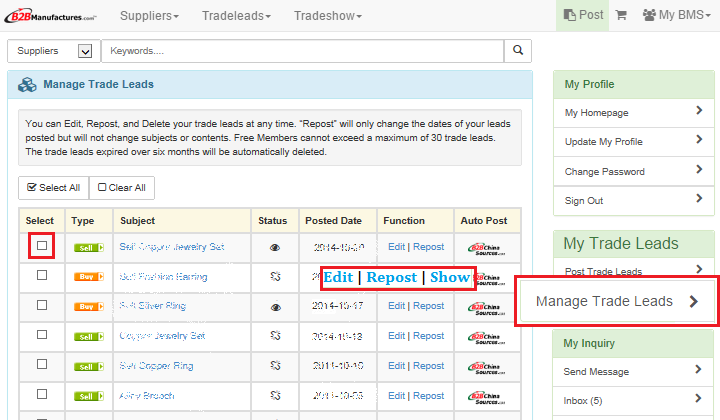
- Post Trade Leads :
My Inquiry :-
-
Send Message :
Members can send inquiry to companies/people in your My BMS contact list.

-
Inbox :
All the incoming messages and inquiries via B2BManufactures.com will be stored in this folder. Members can Delete unwanted message or report a Spam.
Once a sender's mail is reported as spam, this sender will be on the 『Block List』 and all his future mails will go direct to 『Trash』.

-
Sent Box :
Any outgoing message will be put in this category. Members can Delete any unwanted outgoing mails and these mail will be placed in 『Trash』.

-
Trash :
The deleted messages/mails will be placed into this folder. You can Restore any mails and they could be seen in 『Inbox』.
-
My Contacts :-
-
Block List :Senders of spam mails will be listed here but members can Unblock them at any time. Once unblock, the sender’s future mails will be placed in the InBox.
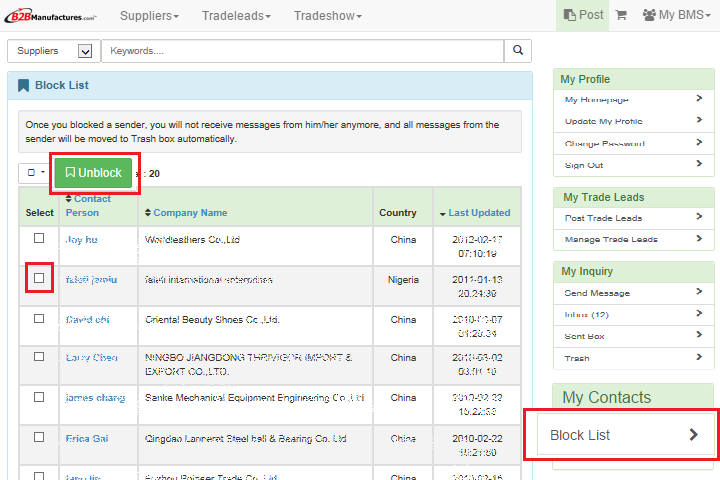
-
Contact List: Members can manage their contacts here.
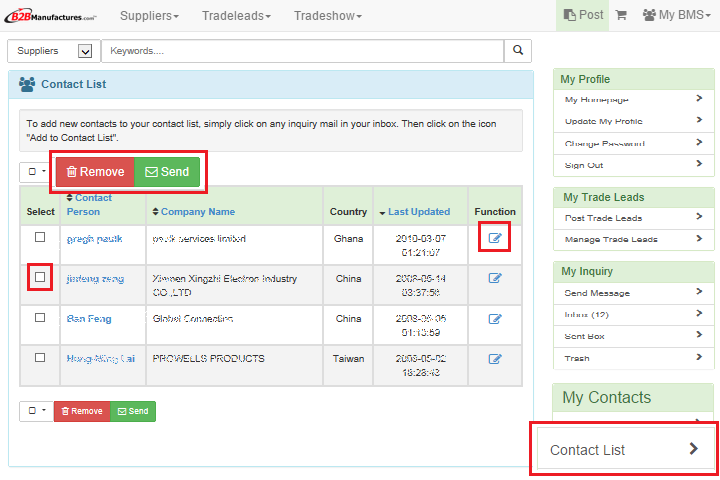
-
G.T. Internet Information Co., Ltd.
- Address : 17F., No. 241, Sec. 3, Wunsin Rd., Situn Dist., Taichung City 407, Taiwan (R.O.C.)
- TEL : +886-4-2296-6999 / Fax : +886-4-2296-0605
- Skype :

 Download
Download
- Service Hour : 8:30 AM ~ 12:00 AM, 1:00 PM ~ 5:30 PM
- Current Time : (Taipei Time Zone GMT +8)